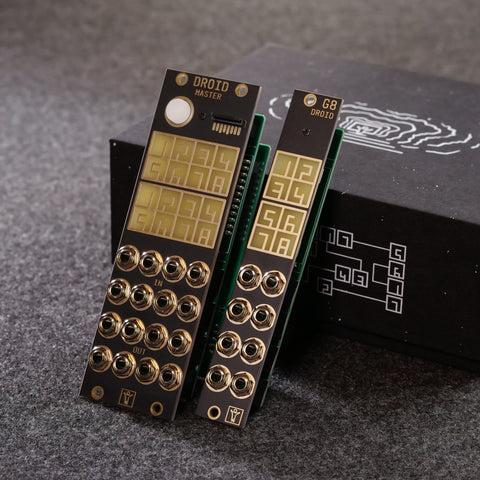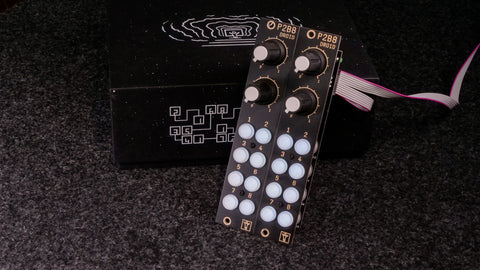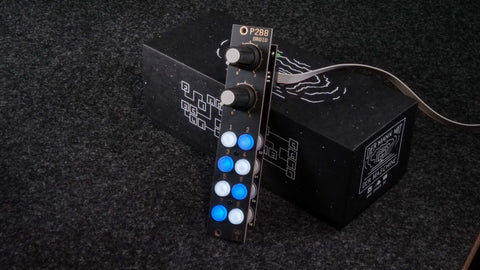Downloads
The latest software for your DROID system is blue-7. It comes together with DROID Forge 1.7. Droid blue-7 has been released on December 05, 2025.
- Release notes. Check these first!
- DROID Forge 1.7 for Windows: DROID Forge 1.7 Windows.exe
- DROID Forge 1.7.1 for Mac (Apple silicon): DROID Forge 1.7.1 Mac M1.dmg
- Firmware package with firmware, user manual, Moto Kit patch and utilities.
- Just the user manual
How to update the firmware of your DROID modules
Please first read the release notes. Read the user manual for the details about the update procedure. Make sure that you install and use DROID Forge to 1.7 when using blue-7.
How to update your Moto Kit (Motor Fader Performance Sequencer)
You can update your Moto Kit without using the Droid Forge. Read the release notes for details.
Older firmware versions:
- Firmware package blue-6
- Firmware package blue-5
- Firmware package blue-4
- Firmware package blue-3
- Firmware package blue-2
- Firmware package blue-1
Older release notes:
Older versions of the DROID Forge:
- DROID Forge 1.6 for Windows: DROID Forge 1.6 Windows.exe
- DROID Forge 1.6 for Mac (Apple silicon): DROID Forge 1.6 Mac M1.dmg
- DROID Forge 1.6 for Mac (Intel): DROID Forge 1.6 Mac Intel.dmg